How to save an Instagram profile picture full-size step-by-step

We share free, safe quick, and easy ways to save full-size Instagram profile pictures without an app install
Instagram doesn't allow us to zoom in or save profile pictures. We can only see a small photo in the top left corner. So, if we need to save a full-size Instagram profile picture, how can we do it? Usually, downloaders are being used to solve this issue, but they sometimes don't work properly, take up a lot of space on our device, or contain many ads. These problems even grow bigger when using a PC or Mac due to the lack of diversity of downloaders. Fortunately, some downloaders work properly, and today, today we are going to share with you our experiences of downloading and saving profile pictures.
Saving profile pictures using downloader websites
BoxDownloader is a tool that enables users to download Instagram Videos, Photos, Stories, Reels, and IGTV without installing any software. You can download content from Instagram on all devices, including PC, Mac, Android, iPhone, and iPad.
We are not able to download profile pictures directly from Instagram itself. We can use boxdownloader.com instead; it's easy to use, completely free, and gives us the profile picture at full size and 1080 pixels.
Here's a guide on how to use this service to save Instagram profile pictures on your phone or your PC:
- As the first step, you need to go to the account from which you want to save the profile picture. Now, you need to copy the profile link. To do that, hit the three dots in the top right corner. You will be able to see multiple options in the action menu; select the one that says copy profile URL.
- Now open your browser and go to boxdownloader.com; find the section that says Download Instagram Profile with ease.
- Now paste the link you copied from before in the enter username section. Hit download now.
- The profile picture pops up at full size and 1080 pixels, and you can download it easily.
This was a simplified guide on how to use a downloader for Instagram. There are many downloaders available, but we think boxdownloader.com is a truly convenient one; it can be used for saving profile pictures, reels, posts, and even IGtvs without the owner of the picture or video even realizing it.
Another efficient service that we can use to download photos and videos from Instagram is Instagramdownloads.com; you can download an Instagram profile picture of any account using this service. It can be your or someone else's account, even if they are private. It's totally free, no ads, and is really easy to use, and this is how:
How to save Instagram profile pictures using Instagramdownloads.com
- First of all, open Instagram and go to the account from where you wish to save the profile photo. Remember the exact Instagram username or copy a profile link. To copy the link, tap the three dots in the upper-right corner.
- Select copy profile URL.
- Open your mobile browser and go to Instagramdownloads.com, paste the link to the Instagram account from which you want to save the profile image in the search bar, and then hit search.
- Tap and hold the profile picture to download.
- Then, you'll see an action menu. If you have an iPhone, choose Add to Photos. If you are an Android user, select download image.
This third service to download Instagram content is called savefree.com. It's a really efficient service to save Instagram profile pictures. Profile pictures can be used to download high-quality Instagram videos, Instagram stories and highlights, photos and profile pictures, and reels, and you can also download them from private Instagram accounts. You just need to have access to the profile's URL link, and savefree.com will do the rest for you at no charge. You can use the website on PC, Mac, Android, and iOS, and last but not least, in the easiest way possible.
How to save Instagram profile pictures using savefree.com
- First of all, we need to go to the profile whose picture we want to save on Instagram and then hit the three dots in the top right corner.
- Now we need to copy a link that belongs to this profile, so press copy profile URL in the opened action menu.
- As we mentioned before, this service provides us a downloader able to download any content from Instagram. Here, we are using the service to save an Instagram profile picture, so we need to choose the profile option.
- Copy the profile URL link from before in the search bar and hit view.
- Now, just simply hit download image, and your picture will be saved easily.
We talked about three services or websites for downloading content from Instagram, including profile pictures. These services turned out to be really sufficient. Now, we are going to take a look at other ways of saving an Instagram profile picture, including applications, etc.
Save Instagram profile pictures using third-party apps
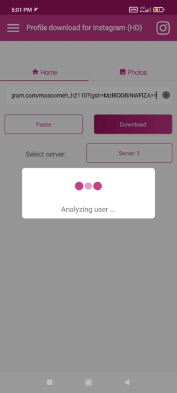
1. Profile download for Instagram (HD)
The first application that we are going through with is "Profile download for Instagram (HD)". Unfortunately, this app couldn't help us at all. We used many different profile links on it, but the app just turned out to be completely useless. As you see in the picture below, when you paste the link and hit download, it just continues to analyze the link, and apparently, this process never ends.
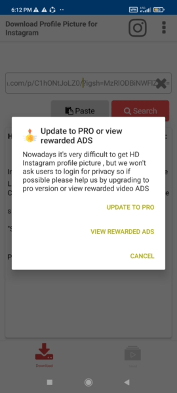
2. Download profile picture for Instagram
This application is to be free to use, but the free trial doesn't work at all, and u have to buy a premium account so that you can use it. We pasted a link and hit search, then we had three options:
- Update to pro
- View rewarded ads
- Cancel
We honestly don't need to pay for such a service as there are many free, convenient services that we can use, so the first opinion doesn't seem really logical. We tried the second option (again, there are many, many convenient services that don't require you to watch an ad or pay money), but literally, nothing happened; neither the ad was viewed, nor the profile came up. So, we have to go premium in order for this application to work.
How to save profile pictures from Instagram on Chrome
Unfortunately, there are not many proper extensions to save Instagram profile pictures despite the fact that we tested many of them. The good news is there's one working really properly called ig_downloader.com. It is a really easy tool to use as well, and we can download not just profile pictures but anything on Instagram. IG downloader adds a button to every Instagram post, reel, picture, video, profile, etc, so you can quickly and easily download whatever u want to while browsing on Instagram.
Conclusion
This was a simple review of some ways to save a full-size Instagram profile picture; the websites we reviewed worked properly and helped us download profile pictures. We tried many applications to download profile pictures, but unfortunately, none worked out as expected. Some just simply do not work, and some take up your device with lots of ads, which again don't work despite viewing the ads as well. We also share ways to save Instagram profile pictures full-size using a PC, which is really helpful.
